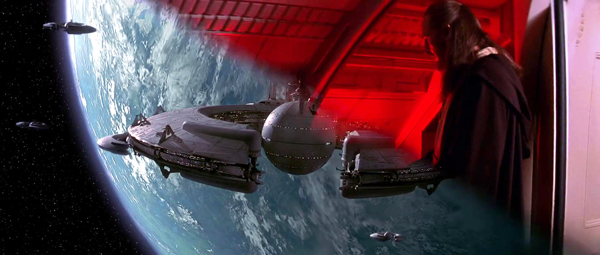Titles and transitions
Also known as opening titles & credits.
Like the covers of a book, titles and credits instantly give your movie a professional finish. Most programs have a titling tool, allowing you to choose fonts, sizes, etc. You can usually decide to have it on a plain black/colour background, or over a clip. Some programs let you spin, stretch, roll or fly the titles all over the place. However - restraint is often best If the text tool can't achieve your design - make your titles and credits in a graphics program and import them as a png. Or you could draw/paint them on paper and photograph them. Don't forget to credit everyone who worked on the film or there will be tears. And don't spell the names wrong. Get the your team to check the credits before you output the film - share responsibility. Closing sequences with faces of each team member or hand created artworks with names on, can be good fun (and can fill production time for those who haven't got other jobs to do on the last days of filming).
On-screen titles can help you get over a narrative problem.
Transitions
Most narratives are told using four changes; cut, dissolve, fade up, fade out. And the king of these is always the cut, used almost exclusively for linking shots within scenes and for most joins between scenes.
The dip to black and dip to another colour are popular in feature trailers, but rarely used in the film itself
Transitions are dissolves, wipes, etc which blend two clips at the join, to suggest significant changes in time, location, mood or scene. Transitions should be used sparingly, and only when there is good reason. Most people want to experiment with the many and various transitions in the menu, which is fine, as long as they don't all end up in one film.
Effects and transitions are usually dragged onto the selected clip or cut, or sometimes you highlight the clip and choose parameters from a pull down menu or box. Most programs will allow you to change a few things; the more professional, the more elaborate.